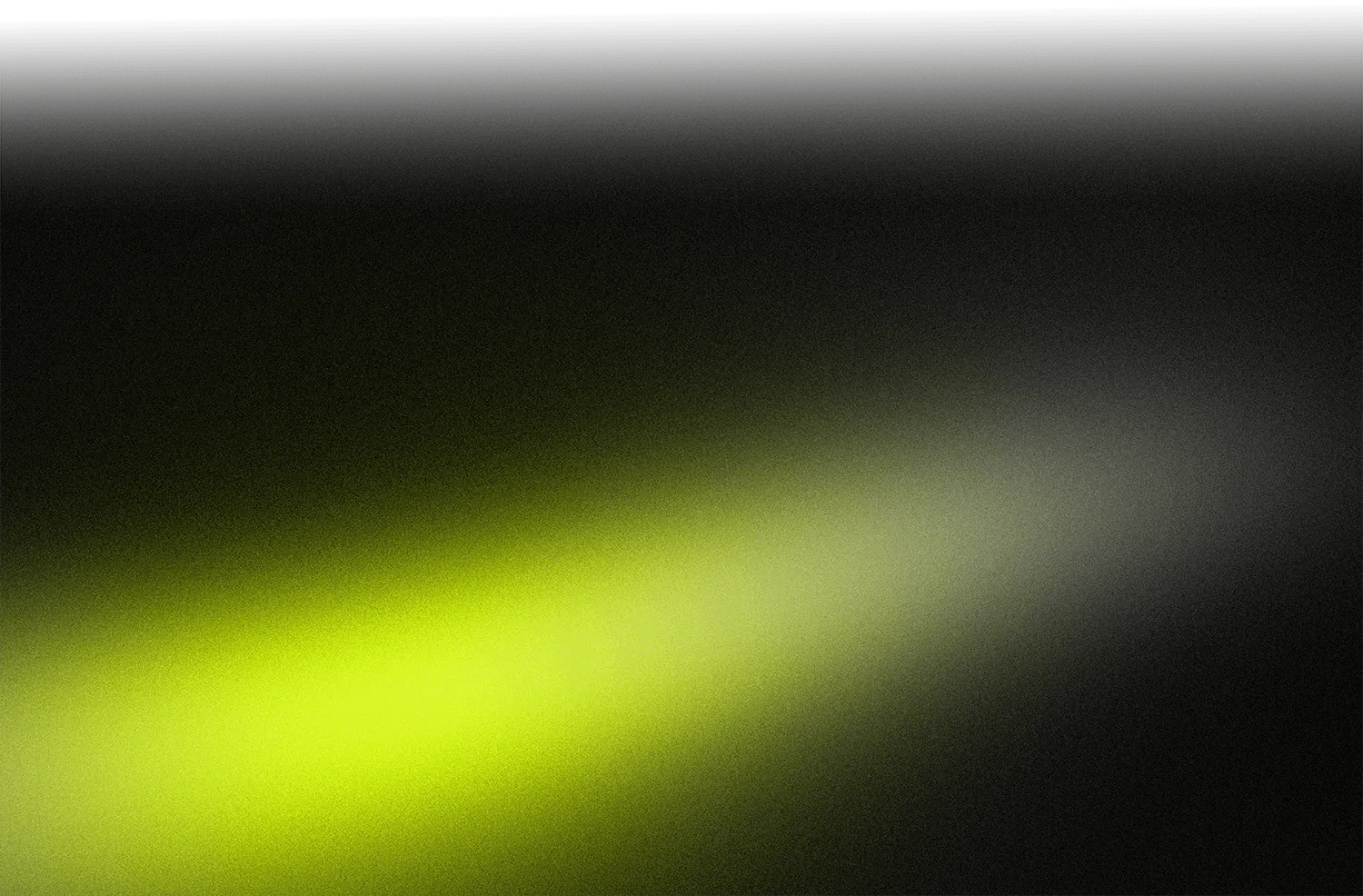
.avif)
Before hybrid work became common, companies operated only within their own offices. But with 64% of Australian workers preferring a hybrid arrangement, company boundaries have expanded, leading to security challenges.
Hybrid Workplace Challenges
1. Protecting Sensitive Data
Data breaches are a big worry for any organisation because they can hurt the business, its employees, and most importantly, its users and customers. These breaches often happen because of simple slip-ups or deliberate attempts to access and share sensitive data.
Even trusted employees sometimes forget to switch to a secure network when working outside the office, putting company resources in danger. Sharing sensitive info or leaving work devices lying around in public can lead to stolen credentials or data. Losing company laptops or smartphones through theft or carelessness is a real risk, and getting physical access to data can be just as harmful as cyber threats.
2. Remote Access Dilemmas
How can all remote workers connect to the company network without risking data security? Everyday tasks like accessing data, sharing files, and troubleshooting involve connecting to on-site devices and systems. But without proper upgrades, older infrastructure can't guarantee smooth business operations. This also puts a heavy burden on administrators who must ensure the trustworthiness and security of the company network.
Relying on endpoints that have access to the company network poses a big security risk. Remote access doesn't always offer clear insight into who's using the network and how they're doing it. Manually keeping an eye on user activities is time-consuming, especially with lots of users, which raises the chances of mistakes.
3. Device Security Risks
The challenge of keeping devices secure is especially noticeable in remote and hybrid work setups, where mobile device management is crucial.
Employees often use laptops, smartphones, and tablets to connect to the company network, which can save money. But it also means they might use work devices for personal stuff, which raises the risk of exposure to malware or devices with weak security settings.
Unmonitored browsing, potential virus downloads, and the lack of encryption further puts company data in danger, especially when IT admins aren't keeping an eye on device management. Issues like disabled user authentication, rare updates, and no data backups make the risk of breaches and harmful activities even worse. It's no wonder that 83% of companies have a BYOD policy in place to handle the extent of unsupervised access to their networks.
Hybrid Work Security Best Practices
1. Secure Network with VPN
Implementing a virtual private network creates a secure pathway for employees to access company resources from any location, mitigating the risks associated with public or home-based networks.
2. Move to the Cloud
Embracing cloud environments offers scalability and flexibility, reducing reliance on costly on-site infrastructure while ensuring efficient operations and security.
3. Educate Employees
Building a culture of security awareness is paramount. Providing employees with the knowledge and tools to find and address potential threats strengthens the overall security posture of the organisation.
4. High-Performance Computing Solutions
Invest in strong computing solutions like HP's ZBook, powered by Intel® Core™ processors, G10 mobile workstations, to deliver performance for complex workflows, whether users are working remotely or in the office. With advanced features and mobility capabilities, these workstations cater to the demands of hybrid work setups.
5. Resilient Remote PC Management
Empower IT teams to remotely manage and support devices, even in offline or powered-down states, streamlining support processes in hybrid work environments.
6. Efficient Deployment with HP Home Delivery
Simplify the setup process for hybrid workers by securely delivering essential hardware directly to their residential addresses, ensuring they have the necessary tools to work effectively from any location.
Invest Wisely in Cybersecurity
With a proactive approach and the right tools, businesses can navigate the complexities of hybrid work environments while safeguarding their most valuable assets—data and network security.
At Blackbird IT, we're all about straightforward solutions. We partner with top vendors to provide you with the equipment you need. Let's work together to keep your business safe, secure, and prepared.
Intel, the Intel logo, and Intel Core are trademarks of Intel Corporation or its subsidiaries.




